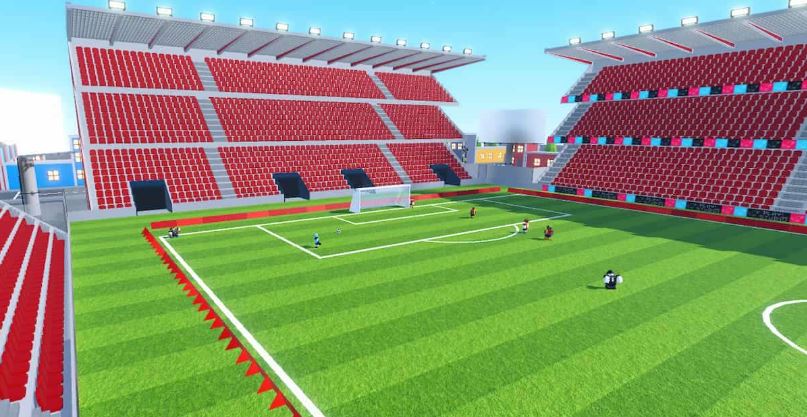Super League Soccer codes are alphanumeric combinations that players can redeem in the game for coins. These coins allow you to buy awesome outfits and customize your soccer character.
READ ALSO: Roblox Egoist Awakens Codes
List Of New Super League Soccer Codes
- 100kLikes
Where To Find New Codes
There are a few reliable places to explore. First, stay tuned to the official social media accounts of the game’s developers and publishers. Often, codes are released as part of promotions or community engagement efforts.
Follow Super League Soccer on platforms like Twitter, Facebook, or Instagram to stay in the know. Another valuable source is the game’s official Discord server.
Developers frequently share updates, announcements, and, importantly, gift codes within these community spaces. Check out the designated channels for codes, promotions, or special events.
It’s a direct way to make sure you’re not missing any opportunities to boost your in-game funds. In addition to the Discord server, community forums and online discussions related to Super League Soccer can be a gold mine for discovering new codes.
Fellow players share codes they’ve come across or discuss ongoing promotions. Websites like Reddit or game-specific forums are excellent places to exchange information with other players and stay updated on the latest codes.
READ ALSO: Underground War 2.0 Codes
Step By Step Guide On How To Redeem Codes On Roblox
Start Super League Soccer In Roblox
Open Roblox and launch Super League Soccer. Allow the game to load until you find yourself in the lobby. Take a moment to get settled in.
Navigate To The Codes Button
Look at the bottom of your screen in the game. There, you’ll find a button labeled “Codes. It’s usually well-highlighted, so you won’t miss it. Click, and a text box will pop up.
READ ALSO: Rise of ELF Codes
Type In The Code
Enter the code from our list. Be sure to type it exactly as provided, paying attention to any uppercase or lowercase letters.
Hit Redeem
Once you’ve input the code correctly, find the “Redeem” button (usually located near the text box). Click on it to submit your code for validation. If the code is valid, you’ll receive your rewards instantly.