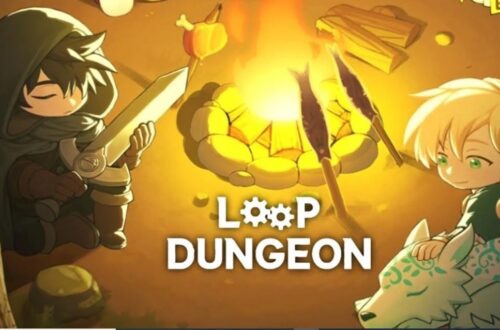A new trend has emerged in the vast realm of Roblox, a platform known for its diverse array of games and virtual experiences – Type Soul Emotes Shortcuts.
These shortcuts provide a unique and efficient way for players to express themselves in the virtual world, enhancing the gaming experience with an additional layer of fun and communication.
This article will satisfy you with the exciting world of Type Soul Emotes Shortcuts, and investigating what they are. So stay with me.
READ MORE: Wisteria 2 Race Tier List
What Are Shortcuts For Type Soul Emotes?
Shortcuts Emotes in Type Soul are a series of key combinations or commands that activate specific emotes or animations for a player’s character.
These shortcuts allow players to quickly and seamlessly convey emotions, reactions, or messages during gameplay. Type Soul Emotes Shortcuts, whether it’s a dance move, a gesture, or a facial expression, add a new dimension to the virtual world, encouraging communication and camaraderie among players.
READ MORE: Project Mugetsu Clan Tier List
Lists Of Type Soul Emotes Shortcuts
Roblox is introducing a vibrant array of Type Soul Emotes Shortcuts, which offer a dynamic way of expressing joy and adding flair to your virtual interactions. Here are some of the more exciting emotes:
- /e cheer: When you activate this lively shortcut, your character will burst into a joyful jump, radiating enthusiasm and positive energy throughout the virtual landscape.
- /e dance: Unleash your inner patterns with the “/e dance” shortcut, presenting onlookers with a captivating display of various dance moves.
- /e dance1: Improve your dance game by using the iconic “/e dance1” shortcut, which allows your character to channel the spirit of Gangnam style. As your avatar flawlessly mimics the legendary moves.
- /e dance2: Engage the “/e dance2” shortcut for a more refined dance experience, and watch as your character gracefully moves with lively arm waves.
- /e dance3: “/e dance3” will immerse you in the spirit of pep and enthusiasm. Your character’s cheerleader-inspired moves will dazzle onlookers, adding a burst of energy and excitement to any virtual gathering.
- /e sturdy: Use the “/e sturdy” shortcut for a traditional and well-known gesture. Your character will mimic the default dance, providing a versatile and recognizable emote suitable for a variety of occasions.
- /e lay: Take a moment to unwind and relax with “/e lay.” Your character will lay down flat on the ground, providing a serene and contemplative emote.
- /e wave: Use the “/e wave” shortcut to extend a friendly greeting to other players. Your avatar will send out a welcoming wave, fostering a sense of community in the virtual world.
- /e laugh: Activate the “/e laugh” shortcut to infuse laughter into the virtual landscape. Watch as your character bursts into genuine and contagious laughter, bringing joy and lightness to those around you.
- /e rest: With the “/e rest” shortcut, you can take a well-deserved break. Amid your virtual adventures, your character will sit down, allowing you to relax and recharge for a moment.
- /e rest2, /e rest3, /e rest4: Alternate sitting positions will help you broaden your sitting repertoire. Variations include alternative sitting positions and casual squatting poses in “/e rest2,” “/e rest3,” and “/e rest4”.
- /e cry: The “/e cry” shortcut opens the floodgates of emotion. Your character will smoothly transition into a heartfelt display of tears, evoking a strong sense of sorrow and empathy.
- /e caramell: Join the dance revolution with the “/e caramell” emote, created by an anonymous commenter.
- /e lay: Relax and unwind with the “/e lay” emote, a soothing expression shared by an anonymous contributor. Your character lies down gracefully, striking a serene and contemplative pose.
- /e warrior: Use the “/e warrior” emote to channel your inner strength and bravery, a powerful expression contributed by an anonymous member of the community.
- /e freestyle: Your character will perform a spontaneous and one-of-a-kind dance, displaying your flair and adding a touch of improvisation to the virtual dance floor.
- /e kneel: The “/e kneel” emote, shared by an anonymous contributor, can be used to pay homage or show respect. Your character takes a graceful knee to represent reverence and humility.
READ MORE: Evony Generals Tier List
Finally
Type Soul Emotes Shortcuts add to the intricate pattern of expressions, allowing players to express a wide range of emotions and actions.